Download Unity Hub -> Unity Editor
– > Continue in the Unity Editor {for Objects} && a C# Code IDE like Visual Studio – >
__________________________________________________________________
+ Add an Object Controller Script to any Object as a Property +
- Create a new C# Script in the Unity Editor.
- Add the following code to the Update function.
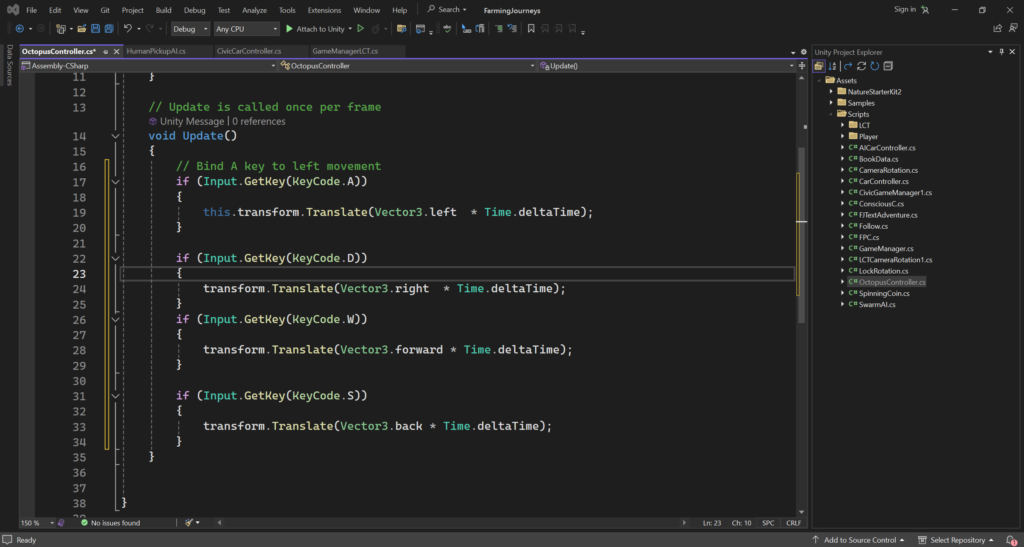
__________________________________________________________________
+ Add Object pickup with Tag & the OnTriggerEnter Function/Method +
- Add an Object to the scene to pickup like a coin.
- In the ‘Properties Window’ -> Tag the Object with something like coin.
- Add Collider Properties to both the Character Object and the Pickup Object.
- Check the isTrigger property in the Collider section of the Properties Window.
- Add the following code to the Controller Script Class.
void OnTriggerEnter(Collider otherObject)
{
if (otherObject.gameObject.tag == "coin")
{
Debug.Log("You've picked up a coin!");
Destroy(otherObject.gameObject);
}
}__________________________________________________________________
+ Adding Object pickup counting UI +
image incoming
- Add a Canvas to the Scene
- Add a Text Element to the Canvas
- Display Score as Text with Code
image incoming